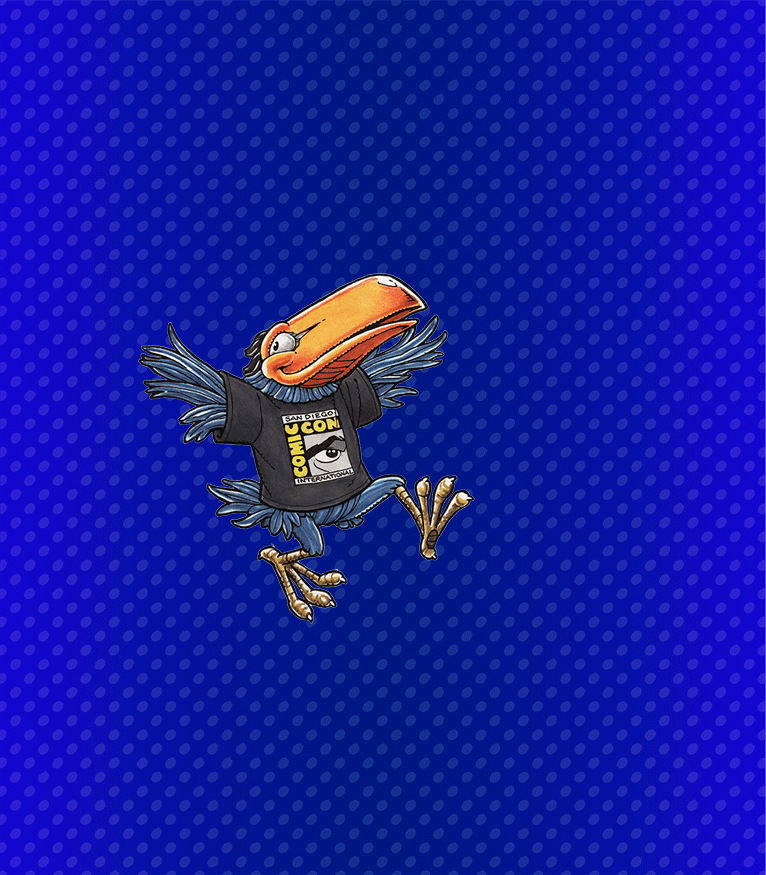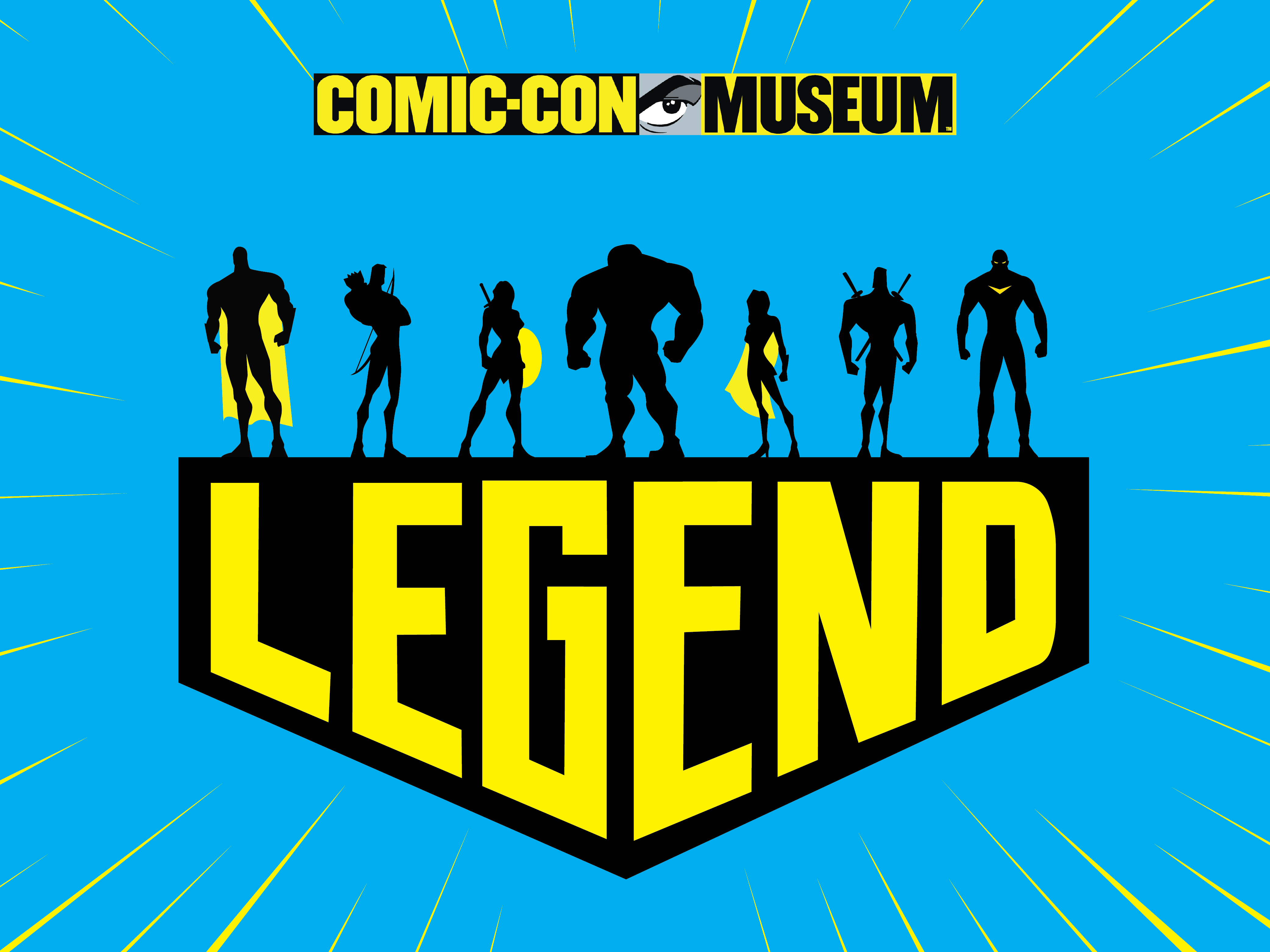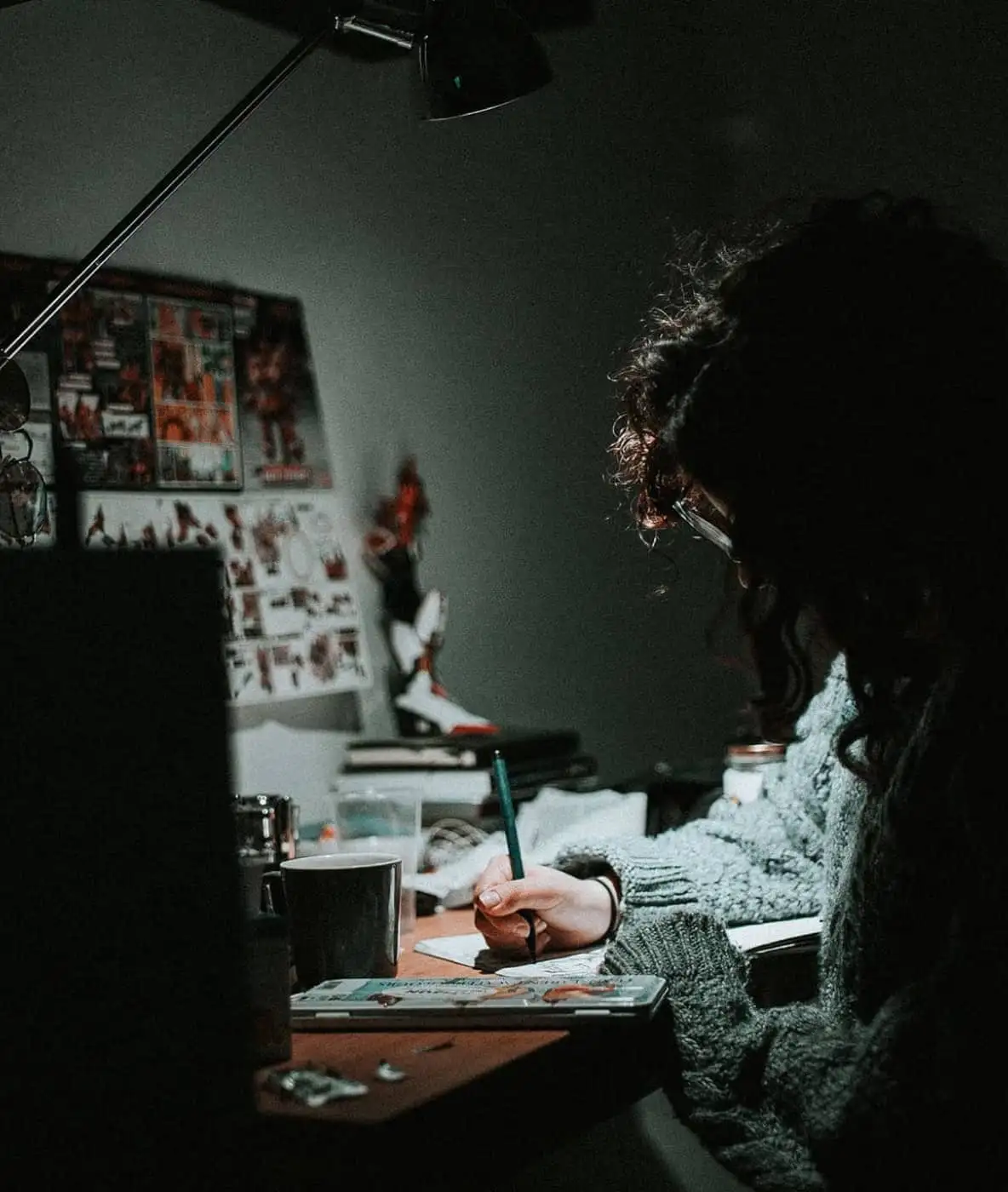News & Updates
Celebrating the Popular Arts!
Welcome to the newly redesigned San Diego Comic Convention website. Home to Comic-Con®, WonderCon®, SAM: Storytelling Across Media®, and Comic-Con® Museum
ABOUT Comic-Con
San Diego Comic Convention is a California Nonprofit Public Benefit Corporation dedicated to creating the general public’s awareness of and appreciation for comics and related popular art forms.
Contact Us
Get in Touch with Us
Whether you’re a passionate fan, a dedicated artist, or a potential collaborator, we welcome you to reach out to Comic-Con International. Your input fuels our mission to celebrate and promote comics and pop culture.